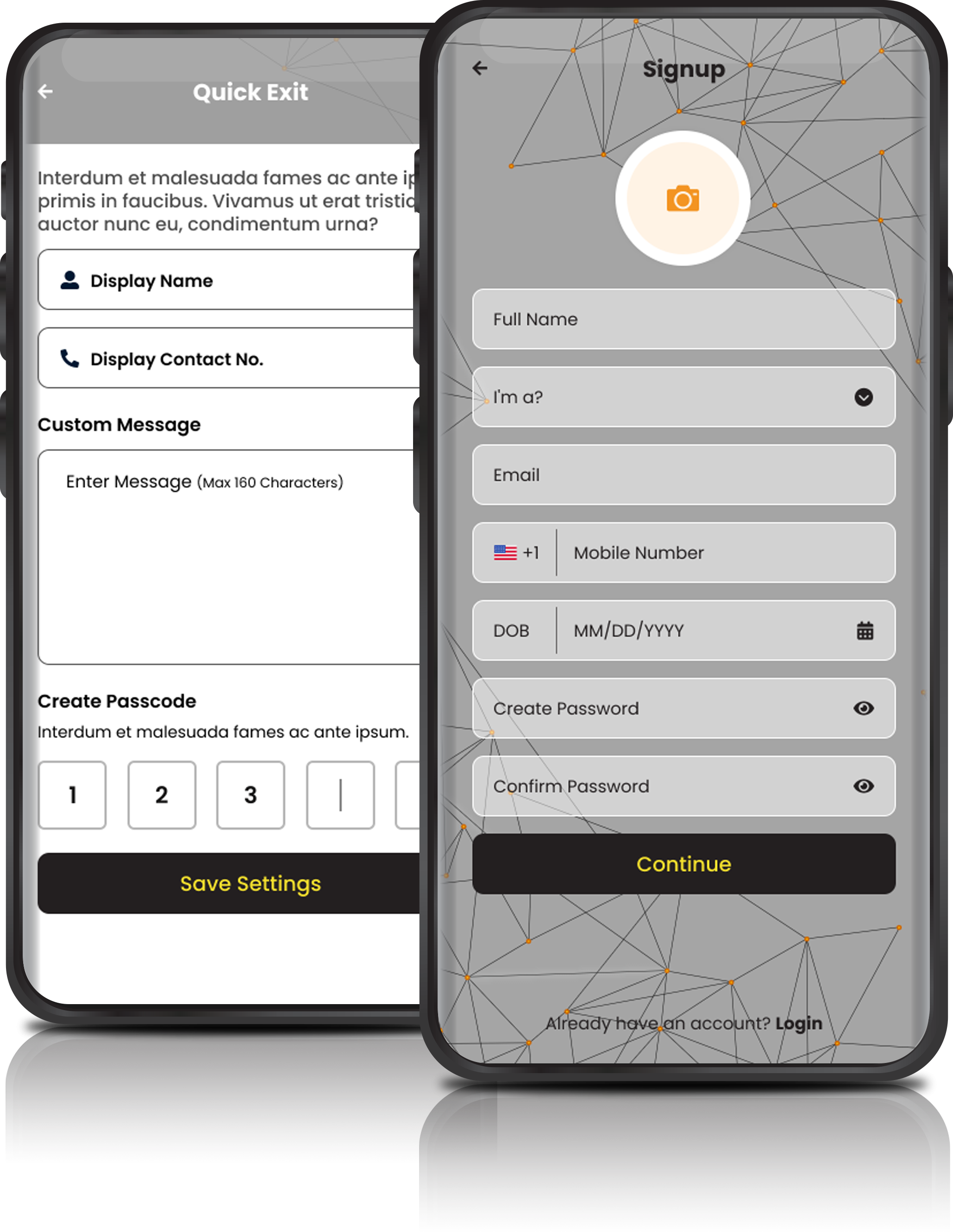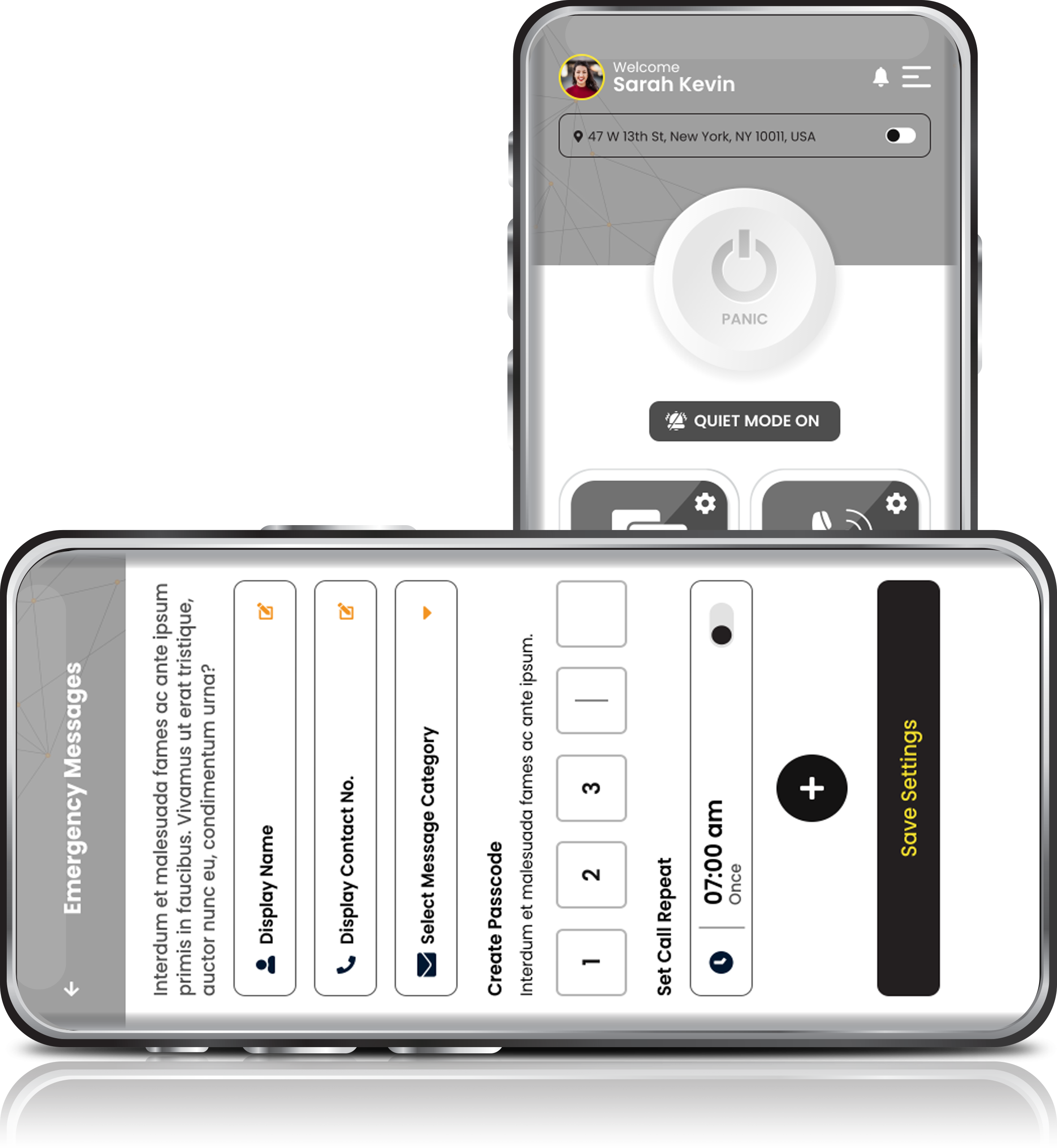Features Of Exit Easy App
Fake Text
When the fake text comes through, it will display on your lock screen like a regular text. In the boxes below,...
Fake Call
The phone call generator will come through like an actual phone call. Enter the name of the caller and...
Panic Button
If the panic button is activated, these recipients will receive a pre-written text from you that will alert them...
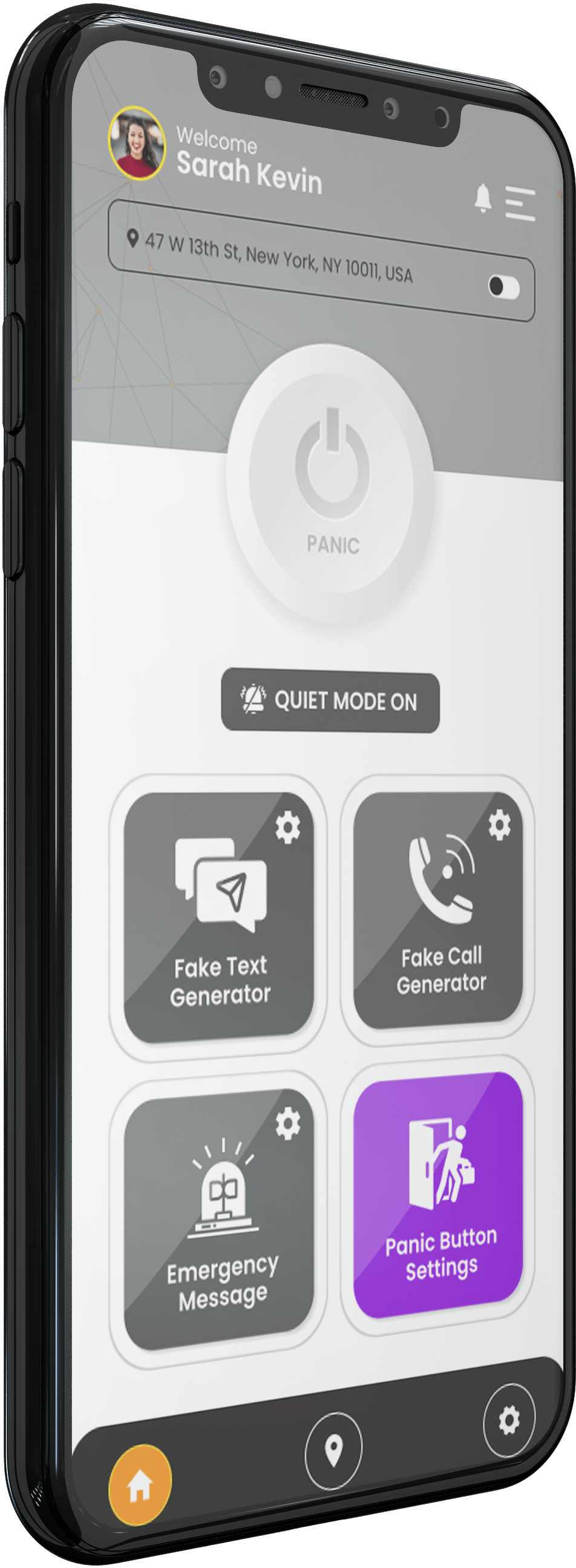
About Exit Easy
Video Tour Of How Our App Works

Tools
Bad Date
Using our preset timer function, you can have a call or text generated at any moment you wish to give you that excuse from an awkward social situation.
Work Meetings
Have you ever been stuck in a work meeting that you did not need to be in? Do you accept the invites to not be rude, and feel like you are losing time that could be spent working on tasks that may be more important at the time?
Panic Button
The panic button on the home screen allows for a quick and easy way to alert your emergency contacts that you feel like you are in an unsafe situation. Once the panic button is pressed, we send an automated text to the people in the emergency contact list. The generated text will have a current GPS location, along with any information that you may have entered into your emergency messages. (i.e. date profiles or agendas)
Emergency Contacts
You have the option of adding 2 people into your emergency contact list who will receive alerts when the panic button is pressed. These contacts can be anybody you want, Mom, Dad, Roommates, Neighbors, Best friends, Boyfriends, Girlfriends, we recommend anybody that would care about your safety.
Silent Mode
Silent mode turns off all notifications including ringer and push notifications from the App. While the app is designed to excuse you from any situation, we understand that some dates and meetings actually do go well, we wanted to provide an easy way to not interrupt a moment as well.
Location Services
Location services are provided by Google maps to ensure the most up to date location when the panic button is used.

Our Users Give Positive Feedback For Our App

Scott Swanson
CEO @ example company

Brooklyn Simmons
CEO @ example company

Kathryn Murphy
CEO @ example company